USB Types & Connectors
| Martin Rudloff
Our newer generation motherboards will be based on the Q370, or CoffeeLake. One of the new technologies that the CoffeLake will bring is the USB3.1 GEN2. USB3.1 GEN 2 will be able to run at a whopping 10Gbps! This is a twofold increase from our current USB3.0, at 5Gbps.
To make things more interesting, “powers to be” decided to rename the USB ports:
USB3.0 is now called USB3.1 GEN1, at 5Gbps
USB3.1 is now called USB3.1 GEN2, at 10Gbps
Start getting used to see ports being called either way…
Besides the major throughput increase, another exciting feature is the increase in power delivery. Depending on the design, a USB3.1 port could deliver up to 100W! Charging your phone will never be the same…
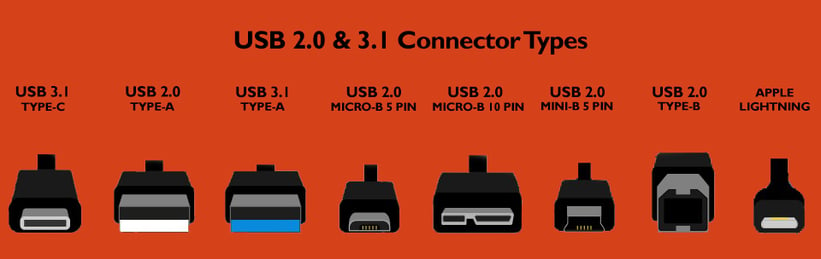
The external connector for USB3.1 GEN2 is still USB-A, but USB-C was added as an additional connector. USB-C is roughly the size of a MICRO-USB connector, and does NOT be polarized. This means that you will always be able to plug the cable in, and not worry about which way. That is definitely and improvement.
Don’t know about you, but I always plug the USB cable backwards, even though I should have a 50-50 chance of getting it right the first time. One more thing we don’t have to worry about!
USB-C devices are not that common at this point, but should start to pop-up soon.
About the Author
