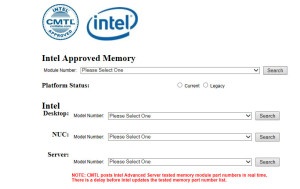Choosing the right processor for the job: Assessing modern CPU performance & quality
| Martin Rudloff
Have you noticed it’s becoming increasingly difficult to figure out which is the right processor to use for a specific application?
Today you have to choose between desktop or mobile CPUs, PGA, LGA or BGA mounting, second or third generation, and so on. You can look at clock speed, cache size, cache levels, number of cores, and number of threads. So what do you do? Do you compromise your design by averaging across multiple criteria? Deciding can be overwhelming...
Fortunately I've put together a reliable and simple way to accurately compare processor performance. Let’s first break down the most important pieces of this puzzle, and then reassemble them to help you make the most informative decision.
Desktop, Mobile and More
Often times, the differences between desktop and mobile CPUs can be confusing. The main difference is that mobile CPUs are optimized for lower power consumption (think battery life). They also tend to have a higher Tcase temperature, making them easier to keep cool or use in a higher-temperature application. You will typically find higher performance on desktop CPUs, not only due to higher clock speed but also larger caches.
Most modern CPUs have a Level 3 cache (in addition to L1 and L2). Often the L3 is shared among cores, while in some cases there is an L3 cache for each core. Each successive cache level is larger and slower. Why is this? Keep in mind that bigger is not always better! Some applications may actually run slower with a bigger cache, so it may make sense to test your application’s performance on CPUs of varying cache size.
In addition to all these factors, there is multi-core processing. This essentially means multiple CPUs (within the same CPU) can process data simultaneously. More work gets done at the same time, freeing up space in RAM and the CPU caches, resulting in faster processing. Along with clock speed and L3 cache, the number of cores plays the greatest role in CPU performance.
So with all these complex factors measuring unique attributes, how can you get down to hard numbers for objectively determining overall performance levels? The way that I found is the most useful and accurate is to let the experts benchmark these complex mathematical machines for you.
I added a table below with some newer embedded processors that are supported by our latest line of Q77 and Q87 motherboards. I have also provided some performance numbers based on PassMark®’s Performance Test. We use this test quite a lot for internal testing, so I definitely recommend you look at it for determining an aggregate performance value for CPUs. Additionally, I recommend CMTL.They are the best Intel-focused performance testing lab that I’ve found.
Before looking at these two tables, your best bet is to determine how performance-sensitive your application is and go from there. Find out if it will support parallel processing. If so, you can go with more cores and a lower clock speed. Are you crunching serious data? Get it through the pipeline faster with more and bigger caches.
Next, take a look at the comparison of high-end CPUs below. Notice the wide variation in points and how little clock speeds contribute to overall ranking. This will help you get very close to an accurate comparison of processor performance.
Summary
Ultimately, the CPU is only one factor among several that determine performance. Balancing these factors to optimize for both price and performance can be a tricky endeavor indeed. However, if you use the performance test tables from PassMark® and CTML, while taking into consideration the factors most important in your computing solutions, you will be able to get very close to comparing apples to apples. Fortunately, Corvalent has the boards, solutions, and deep understanding of application-specific performance to get you up and running at the right speed for your application’s needs.
PassMark® Performance Test
| freq. (GHz) | cache (MB) | core | thread | power | PassMark | ||||||||
| CPU | |||||||||||||
| 4th GEN DESKTOP | |||||||||||||
| i7-4770S |
3.1 |
8 |
4 |
8 |
65 |
9577 |
|||||||
| i7-4770TE |
2.3 |
8 |
4 |
8 |
45 |
n/a |
|||||||
| i5-4570S |
2.9 |
4 |
4 |
6 |
65 |
6865 |
|||||||
| i5-4570TE |
2.7 |
2 |
4 |
4 |
35 |
n/a |
|||||||
| i3-4330 |
3.5 |
2 |
4 |
4 |
54 |
5107 |
|||||||
| i3-4330TE |
2.4 |
2 |
4 |
4 |
35 |
2535 |
|||||||
| 3rd GEN DESKTOP | |||||||||||||
| i7-3770 |
3.40 |
8 |
4 |
8 |
75 |
9399 |
|||||||
| i5-3550S |
3.00 |
6 |
4 |
4 |
65 |
6640 |
|||||||
| i3-3220 |
3.30 |
3 |
2 |
4 |
55 |
4228 |
|||||||
| Pentium G2120 |
3.10 |
3 |
2 |
2 |
65 |
3063 |
|||||||
| mobile | |||||||||||||
| i7-3610QE |
2.30 |
6 |
4 |
8 |
45 |
6198 |
|||||||
| i5-3610ME |
2.70 |
3 |
2 |
4 |
35 |
n/a |
|||||||
| i3-3120 |
2.40 |
3 |
2 |
4 |
35 |
3298 |
|||||||
| 2nd GEN DESKTOP | |||||||||||||
| i7-2600 |
3.40 |
8 |
4 |
8 |
95 |
8299 |
|||||||
| i5-2400 |
3.10 |
6 |
4 |
4 |
95 |
5808 |
|||||||
| i3-2120 |
3.30 |
3 |
2 |
4 |
65 |
3873 |
|||||||
| Pentium G850 |
2.90 |
3 |
2 |
2 |
65 |
2685 |
|||||||
| Celeron G540 |
2.50 |
2 |
2 |
2 |
65 |
2264 |
|||||||
| mobile | |||||||||||||
| i7-2710QE |
2.10 |
6 |
4 |
8 |
45 |
4751 |
|||||||
| i5-2510E |
2.50 |
3 |
2 |
4 |
35 |
3630 |
|||||||
About the Author